モバイルアプリの開発に興味があるのは、あなただけではありません。2023年、世界のモバイルアプリ市場は2200億ドル以上と評価され、毎年約14%の成長を続けると推定されています。
ネイティブのモバイルアプリをリリースすることが一般的になっただけでなく、アプリを持つことで新たな収益源を得ることができます。問題は、パーティに参加する前にモバイルアプリを構築する必要があるということです。
モバイルアプリの全体的なコストには様々な要因が絡んでおり、それらを洗い出すことは混乱を招く可能性があります。しかし、希望を失わないでください。
この記事では、私たちがよく耳にする質問に光を当てます: モバイルアプリを作るにはいくらかかるのか?

モバイルアプリの開発コストは?
簡単に答えましょう: モバイルアプリの構築コストは、いくつかの要因によって異なります。実際、すべてのアプリが同じように作られているわけではありません。
例えば、限られたユーザーベースのシンプルなモバイルアプリであれば、無料で作り上げることができます。
逆に、オンラインストアとソーシャルネットワークを組み合わせた大規模で複雑なアプリを作成し、ユーザーがアップルのApp StoreやGoogle Play Storeから直接ダウンロードする場合は、数十万ドルの費用がかかる可能性があります。
さらに、モバイルアプリを構築するために支払う価格に決定的に影響する別の要因もあります: さらに、モバイルアプリを作るために支払う価格に決定的に影響するもう1つの要素、それは開発を外注するか、それとも自分で作るかです。
アプリ開発を外注する場合の平均費用
アプリの開発を外注するということは、フリーランサーやアプリ開発会社にアプリの作成を依頼するということです: この場合、アプリの一部を作成することはありません。しかし、フリーランサーや代理店を雇うことには、独自の長所と短所があります。
フリーランサーに依頼しても、代理店に依頼しても、アプリ開発のプロセスはほぼ同じです。ここでは、モバイルアプリの開発を外注するために必要なステップの概要を説明します:
- 最初の相談: Zoomまたは対面(あなたの地域からローカルアプリ開発者を雇う場合)のいずれかで、あなたが雇うことを決定したフリーランサーまたはチームと会い、あなたが望むアプリの種類、意図する読者、アプリの機能性、および予算を説明します。
フリーランサーやチームは、開発のコストとそれがあなたのアプリを起動するためにかかる時間の大まかなアイデアを与えるでしょう。
- 見積もり、契約、支払い: 数日以内に、開発チームまたはフリーランサーは、責任と支払い条件を示す見積書と契約書をお送りします。ほとんどの場合、制作を開始する前に手付金として一定額の現金を支払う必要があります。
- 初期ビルドが開始されます: あなたの契約に従って、フリーランサーやチームは通常、あなたの支払いは彼らの銀行口座をヒットした直後にあなたのアプリを構築します。
- 毎週進捗報告: 開発者があなたのアプリの進捗状況をまとめた週次レポートを送ってくれることを確認しましょう。そうすることで、アプリをリリースする準備をしたり、何か問題が発生した場合に調整したりすることができます。
プロのアドバイス:進捗状況を実際に確認するために、アプリの開発者がその週にデザインした各コンポーネントのスクリーンショットを送るようにしましょう。これにより、アプリがどのように表示されるかを明確に視覚化できるため、色やレイアウトなどの問題の芽をすぐに摘むことができます。
- テストバージョンのリリース: アプリの複雑さにもよりますが、テストバージョンはわずか数週間で利用可能になります。サードパーティのテストプラットフォームでアプリをテストするのは開発者が担当すべきですが、アプリを細かくチェックすることも必要です。
- 改修:テストラウンドの後、アプリの開発者は見つかった問題を修正し、あなたとテスターからのフィードバックを取り入れます。
アプリの改修には、ユーザーインターフェース(UI)を変更してより使いやすくしたり、アプリの動作を遅くするバグを見つけて取り除いたり、特定の機能や特徴を完全に再構成したりすることが含まれます。
- 最終リリース: すべてが思い通りに動いたら、いよいよウェブ、Apple App Store、Google Play Storeにアプリを公開します。
- デバッグ/更新/メンテナンス: アプリを持つことは、緑豊かな裏庭を持つことに似ています: 常にパフォーマンスを監視し、ユーザーからのフィードバックを得、バグをつぶし、機能をアップデートすることでアプリを維持する必要があります。開発者は通常、これらすべてをあなたのために行うことができますが、それは無料ではありません。
では、価格設定についてお話ししましょう。最終的には、アプリのサイズ、特徴、機能性によって総コストは大きく変わります。しかし、フリーランサーや開発会社に依頼する費用は、モバイルアプリを構築するための合計金額に加算されます。
フリーランサーの雇用
フリーランサーを雇う場合、通常はアプリの開発を1人で請け負います。Upwork、Fiverr、LinkedInなどのプラットフォームを使ってフリーランサーを見つけることができます。
フリーランサーを雇うメリット:
- フリーランサーは自分自身のために働き、チーム維持に関連する諸経費(給与、チーム管理ソフトウェア、保険など)を持たないため、一般的に代理店よりも安価です。
- 一人のフリーランサーと仕事をするとき、あなたはほとんどの場合、その人と直接接触することになります。これは、彼らがあなたのアプリの進捗状況に関する最新情報を提供するために他のチームメンバーを待つ必要がないことを意味し、あなたは(おそらく)より速く質問に答えることができるようになります。
フリーランサーを雇うことの欠点:
- あなたの銀行口座に簡単に手数料を請求するフリーランサーを見つけることができますが、彼らは完全に異なるタイムゾーンにあるかもしれません。これは、あなたが早朝や深夜などの奇妙な時間に彼らと直接通信することができるかもしれないことを意味します。
- すべてのフリーランサー(特に低コストのもの)が経験の厚いポートフォリオを持って来るわけではありません。あなたが雇うフリーランサーは、レストランアプリを作成する専門家であるかもしれませんが、彼らはあなたが望む複雑なeコマースのような他のタイプのアプリを構築する経験をまだ得ていない可能性があります。あなたが望む結果を得るには長い時間がかかるかもしれません。
- フリーランサーを雇うコストの見積もり: あなたはおそらく20ドル/時間程度でフリーランサーを雇うことができますが、コストが低いフリーランサーは、より少ない経験を持っているかもしれません。これは問題かもしれません。米国のフリーランスのアプリ開発者の平均コストは1時間あたり61ドルです。
このレートを使って、以下のようなアプリの大まかな見積もりを算出します:
- 非常に少ない機能と特徴: $6,000から$15,999
- 中程度の機能と数: $16,999から$36,999
- いくつかの機能と複雑な機能: $37,000から$65,000
代理店への依頼
代理店とは、アプリ制作のプロフェッショナルチームを持っている会社のことです。エージェンシーに依頼すれば、数人でアプリを開発することになるでしょう。
代理店に依頼するメリット:
- ほとんどの場合、複雑なアプリの開発は代理店にとって初めてのロデオではありません。経験豊富なチームを擁し、各メンバーはプロフェッショナルな水準で業務を遂行し、プロジェクトに一定レベルの経験と専門知識をもたらします。超高水準のプロフェッショナリズムが期待できます。
- アプリ開発チームは納期に向けて作業することに慣れているので、スピードバンプにぶつかっても大幅に時間をロスすることはありません。アプリ開発会社なら、妥当な時間でアプリを準備できる可能性が高いです。
代理店に依頼することの短所:
- 一流のアプリ開発会社は1時間あたり200ドル以上の料金を請求するため、優秀な人材を雇うには大きなコストがかかります。アプリに大量の作業が必要な場合、アプリ開発会社に支払う金額は10万ドル単位になることが予想されます。
- 代理店はあなたのアプリを作るためにチームを雇いますが、ほとんどの場合、コミュニケーションのために専任のアカウントマネージャーを1人割り当てます。すべてのコミュニケーションはアカウントマネージャーを通さなければならず、アプリを構築している担当者と直接話す機会は少なくなります。
そのため、アプリをどのように見せたいのかについての誤ったコミュニケーションが起こりやすくなります。
エージェンシーに依頼する費用の目安:米国を拠点とする信頼できるエージェンシーは、1時間あたり150ドルから200ドルです。このため、アプリをどのように見せたいのかについての誤ったコミュニケーションが起こりやすくなります。
- ごく少数の特徴と機能: $17,500〜$35,999
- 中程度の機能と数: $36,000〜$75,999
- いくつかの機能と複雑な機能: $76,000から$200,000以上
あなたのモバイルアプリを開発するために、Adalo、強力なノーコードモバイルアプリビルダーを使用してフリーランサーやエージェンシーを見つけることもできます。Adaloの開発者は申請プロセスを通過する必要があり、高いアプリ開発スキルを持っている必要があります。しかし、その費用は様々です。
モバイルアプリを自作するための平均費用
さて、モバイルアプリの制作をフリーランサーやエージェンシーに依頼した場合、どれくらいの費用がかかるのか、大体の目安はお分かりいただけただろうか: 6,000ドルから100,000ドル以上。6000ドルから10万ドルをはるかに超えるものまである。よほどの資金力があるか、ウォーレン・バフェットでもない限り、アプリ開発を外注するのは高くつくだろう。
しかし、このコストを大幅に削減する方法がある: Adaloのようなコード不要のアプリ開発プラットフォームでアプリを開発するのだ。

Adaloを使えば、プログラミングや技術的なスキルは必要ありません。Adaloは、PowerPointのように機能する、使いやすいドラッグ&ドロップ式のインターフェイスを活用しています。あなたのニーズや好みにぴったり合ったアプリを作るのに必要な画面や機能がすべて揃った、あらかじめ用意されたテンプレートを選んで始めましょう。
Adaloの最も安いプランは月額36ドルからで、ウェブ、Apple App Store、Google Play Storeでアプリを公開できる。Adaloには、シンプルな予算管理のための料金プランがいくつか用意されています:
- 無料版: アプリをウェブに公開し、Stripeとの統合で支払いを受け付けます。
- 月額36ドルのスターター版: 無料版のすべてと、5GBのストレージを持つアプリを1つ、ウェブとアプリストアに公開できます。
- 52ドル/月 プロフェッショナル版: スターター版のすべてを利用し、1つだけでなく2つのアプリを公開し、最大25GBのストレージとジオロケーション機能、Googleマップへの接続、Zapier統合による5,500以上の外部サードパーティ製アプリとの統合が可能。
- 月額160ドルのチーム版: 125GBのストレージで最大5つのアプリを公開し、AdaloのコレクションAPIでウェブ上からデータを収集。強力なバックエンドビルダーであるXanoと無料で統合でき、さらにプロフェッショナル版で利用できるすべての機能が利用できます。
- 月額200ドルのビジネスバージョン: チームバージョンのすべてと500GBのストレージに加え、最大10種類のアプリを公開できます。
Adaloは、アプリのアイデアに命を吹き込むために必要なすべてのツールを提供します。Adalo でアプリを開発すると、Adalo の活気あるエコシステムにもアクセスできます。エコシステムでは、ツール、チュートリアル、ドキュメントを提供し、アプリ開発の旅をガイドします。
モバイルアプリのコストに影響する要因
Adaloのようなノーコード・プラットフォームを使ってアプリを作るにせよ、開発チームを雇うにせよ、モバイルアプリの開発コストを決定する上で、以下の要素が極めて重要な役割を果たします:
- 複雑さ: レストランの予約・注文アプリのような単純なアプリは、作成に100時間程度しかかからないかもしれません。ストリーミングやコンテンツ共有などを特徴とする複雑なソーシャルメディアアプリの開発には、6ヶ月ほどかかります。
Adaloを使って超複雑なアプリを自作することも可能だが、高度な機能の実装方法を学ぶには時間がかかりそうです。しかし、そのトレードオフとして、10,000ドルものコストを削減することができます。
- 開発プラットフォーム(DIY、フリーランサー、または代理店): 明らかに、Adaloはアプリ開発のための最も安いオプションです。最大のコストは、開発に費やす時間だ。フリーランサーや代理店は、約6,000ドルからと、かなり高くつきます。
開発者のチームを放つ大手エージェンシーを選ぶのが最も高価なオプションだが、こうしたチームは通常、最も複雑なアプリにのみ使われます。このルートでは、簡単に75,000ドルから始めることができます。
開発チームの中には、メンバーが世界中に散らばっているリモートチームもあることを覚えておきましょう。開発チームやフリーランスの中には、安価なサービスを提供する世界各地の出身者もいますが、言語や時間の壁を念頭に置いてください。
- アプリのメンテナンス: アプリが公開された後も、それを維持する必要があることを忘れないでください。フリーランサーや代理店が手伝ってくれる可能性が高いですが、数千円は覚悟しておきましょう。
Adaloでアプリを作った場合、メンテナンスは簡単です。Adaloのアプリ分析機能を使って、アプリの読み込み速度やアプリの人気度などを調べることができます。
また、PDFリーダーのプラグインの最新バージョンを実装するなど、アプリに追加した機能をアップデートすることもできます。
モバイルアプリをApp Storeに公開するための費用
アプリを普及させる最善の方法のひとつは、Apple App StoreやGoogle Play Storeで公開することです。AppleとGoogleは、合わせて50億人近い月間ユーザーを集めています。言うまでもないことですが、これらのプラットフォームにアプリを掲載することで、ちょっとした牽引力を得ることができます。
しかし、Apple App StoreとGoogle Play Storeへの公開は無料ではありません。Apple App Storeへの公開は圧倒的に高額で、年会費は99ドル。しかし、Google Playストアは、アプリを公開するための1回限りの料金25ドルしかかかりません。
モバイルアプリ開発コストを削減する方法
アプリ開発の時間とコストを節約するために、以下にいくつかのポイントを挙げます:
- 必要な機能に優先順位をつける: ライブストリーミングやAI画像描写機能など、クールな機能が満載のアプリは超強力なアプリになりますが、これらを追加するには時間がかかります。フリーランサーやエージェンシーに頼むと、結局は高くつきます。
経験則では、アプリに必要な機能だけを含めるのが良いでしょう。例えば、注文アプリであれば、決済統合、メニュー、予約機能だけが必要かもしれません。それ以上の機能を搭載すると、コストと時間がかかり、ユーザーを混乱させる可能性さえあります。シンプルさを優先しましょう!
- 早い段階で品質保証に参加すること: アプリを一気に作り上げるのはやめましょう!その日のビルドが終わったら、レビューと編集を行いましょう。Adaloには「アプリのプレビュー」機能があり、アプリを本番のように表示して使用することができます。
これを利用すれば、早い段階で問題を解決することができ、公開の数日前に不具合の山を乗り越えようとするよりもずっと簡単です。
フリーランサーやエージェンシーは、品質を保証するための独自の標準的な運用システムを持っているでしょうが、彼らに確認し、彼らが構築した最新の機能がスムーズに動作することを確認するのは良いアイデアです。そうすることで、アプリ開発のスピードが上がり、費用も節約できるかもしれません。
- 短期と長期の目標を達成するようにしましょう: あなたのフリーランサーや代理店に効果的にこれらの目標を伝えることによって、これを行います。4週間後に4つの機能をインストールしたいですか?あなたの開発者がこれを知っていることを確認してください。
そうすれば、開発者はそれぞれの目標を期限内に達成する義務を負うことになります。
- Adaloを使ってアプリを作りましょう: Adaloでアプリを作れば、自分のペースで作業でき、明確な目標を設定できます。また、目標を達成できなくても追加料金を請求されることはありません。
Adaloで独自のアプリを構築することで節約できる膨大な金額は、いくら強調してもしきれません。最安レベルの価格帯を利用しても、年間430ドル程度しかかかりません。
最安値のフリーランサーと比較すると、アプリを完成させるのに約6,000ドル(プラス年間数千ドルのメンテナンス費用)。これは間違いありません: Adaloでアプリを作れば、コストを大幅に削減できます。さらに、自分のアプリを自分で作ったという事実に誇りを持つことができます!
結局のところ、モバイルアプリを作る最も費用対効果の高い方法は、Adaloを使って自分でアプリを作ることなのです。今すぐAdaloの寛大な無料プランにサインアップしてください。
よくある質問
モバイルアプリを最初から最後まで作るにはいくらかかるのか?
アプリのコストは、フリーランサーやエージェンシーに依頼するか、自分で作るかによって異なります。アプリに持たせたい機能の数もアプリの価格に影響します。一般的に、機能が多いほどアプリの価格は高くなります。
シンプルなアプリをフリーランサーに依頼する場合、最低でも6,000ドルはかかると思ってください。複雑なアイデアを持ち、代理店にアプリの構築を依頼する場合、費用は簡単に10万ドルを超えます。
より安価なオプションは、コーディングや技術的なスキルを必要としないノーコードのモバイルアプリ構築プラットフォームであるAdaloと契約し、アプリを自分で構築することです。Adaloは月額36ドルで始められる。Adaloのコスト優位性を理解するのにハーバード大学の数学教授の能力は必要ないでしょう!
アプリの開発にはどれくらいの時間がかかるのか?
アプリの構築にかかる時間は、純粋にアプリのサイズと盛り込みたい機能によって異なります。例えば、カフェ用の簡単な注文アプリを作るだけなら、数日で済みます。
しかし、ピノ・ノワール愛好家向けに特化したソーシャルメディアアプリを作りたいのであれば、ライブストリーミング(もちろん、ワインのライブレビューのため!)、写真共有、人物の検索などを可能にするため、アプリ開発には数ヶ月を見込んでください。
モバイルアプリは自分で作れますか?
強力なアプリ構築プラットフォーム Adalo を使って、あらゆるアプリのアイデアを実現しましょう。コーディングやプログラミングの知識がなくても、Adaloのシンプルなドラッグ&ドロップ・インターフェースを使えば、アカウント作成後すぐにアプリを作り始めることができます。

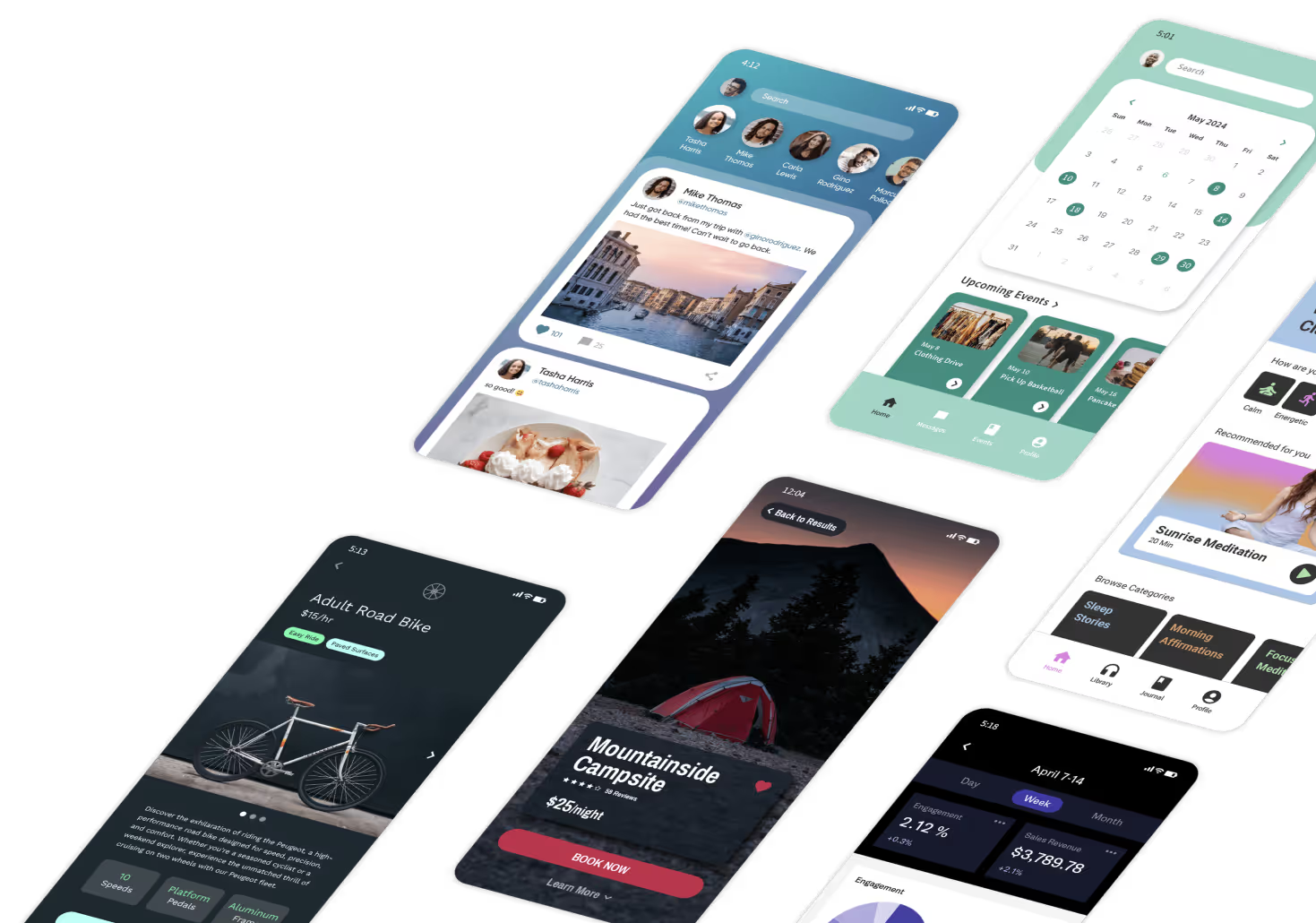

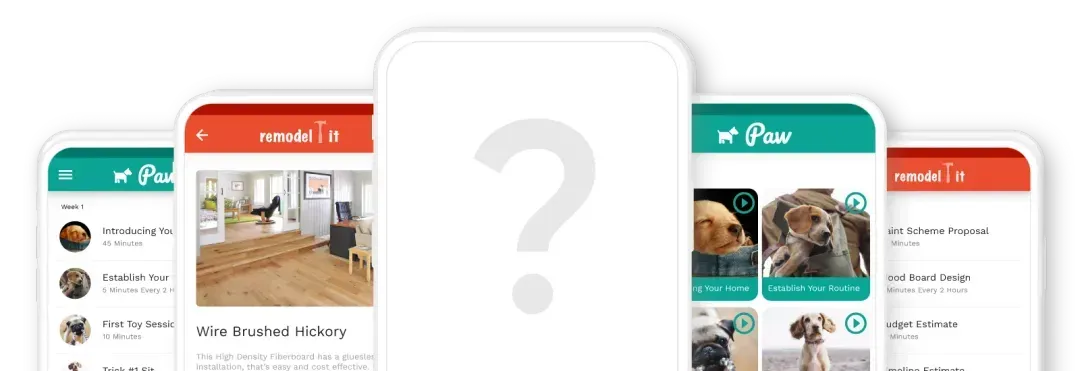








.png)
.png)
.png)
