.avif)
Exploring app builders and considering Jotform? Known for intuitive design, Jotform is great for building apps quickly but doesn’t offer much in terms of distribution channels.
Read on for the following:
- What Jotform is used for
- Pros and cons of the platform
- Overview of Jotform pricing
- A quick list of Jotform alternatives
Let’s take a look at the platform and how it works.
What is Jotform?
.avif)
Jotform is now a no-code native mobile app builder that can create apps fast with its intuitive drag-and-drop interface. It launched as an online form-building application in 2006. Originally, folks used Jotform to create online signup sheets, polls, and payment sheets.
However, in 2021, Jotform entered the no-code app-building space, releasing its no-code mobile app-building platform. Since then, it has evolved into an app-building platform that specializes in making external, client-facing apps.
Jotform’s Pros
- Jotform is competitively priced, with three main pricing tiers — the cheapest one under $50/month and the most expensive one under $150/month.
- If you want to collect data through online forms, or build an e-commerce app, Jotform has enough tools for you to get this done quickly.
- Jotform has a long list of integrations, giving you tons of flexibility and power.
Jotform’s Cons
- Although the app-building interface is easy to learn, it offers little design freedom. For instance, you won’t be able to resize your images on the building interface.
- While Jotform does offer tools and integrations for building internal business tools, it only allows for one internal user, severely capping the number of people who can benefit from an internal company tool.
- Jotform’s templates and elements aren’t exactly eye-catching, which makes it difficult to create beautiful and unique apps.
- When you finish building your app, you can’t publish it to the Apple App Store or Google Play Store, which cuts out a massive audience of potential app users. Users can only access your app via link or QR code.
- You only get a limited number of payment submissions per month. If you’re running an online store that you want to scale and sell to thousands, you won’t be able to do so with Jotform.
What Is Jotform Used For?
Jotform excels at making external, customer-facing apps for scheduling, booking, event management, online stores, and more. Simply choose from Jotform’s mammoth selection of forms and configure them to let customers register for events or buy your products.
You can create very simple apps with Jotform. For instance, if you have a food truck, create a single-screen ordering app from a form that your customers can access by scanning a QR code on social media or at your truck.
If you want to create an e-commerce app for your business, Jotform is a great option. You’ll have several templates to choose from, and you’ll be able to integrate with many different payment platforms.
You’ll also be able to build an inventory app that you can use to manage the products you sell. Jotform connects to several external databases, like Airtable and Google Sheets. You can also use Jotform Tables, Jotform’s built-in database, to manage your data.
Because Jotform is HIPAA compliant, it allows medical professionals to legally create apps that handle sensitive patient data for their private practices. Most no-code mobile app builders aren’t HIPAA compliant.
Want a mobile app design template for healthcare? Check out another no-code app builder.
A Review of Jotform’s Building Interface
When you sign up for Jotform, you’ll be given the option to create forms, tables, apps, and more. This might be a bit confusing, especially when you just want to make a no-code mobile app.
To avoid frustration, hover over the “Templates” link at the top of your screen and select “App Templates.” You’ll then have the option to pick a template from a selection of over 800. Jotform has a trove of industry-specific categories that should accommodate almost any app idea.
If you want a lot of creative freedom, rest assured: Jotform allows you to start from scratch.
.avif)
After you pick your template, Jotform will take you to the app-building interface, which is not overly complex or intimidating. Most people should be able to learn it through tinkering and intuition.
On the right-hand side of your screen, you can add elements like headings, text, images, buttons, and more by dragging them to your app’s building canvas, which is at the center of the screen. Click on each element to edit its size and color.
Forms and Integrations
Conveniently, Jotform gives you direct access to its original online form collection. You can choose from over 10,000 forms that can improve your app’s user experience. Like the app templates, the forms are organized by category.
Here are just some of the form categories to choose from:
- Order Forms
- Registration Forms
- Event Registration Forms
- Payment Forms
- Application Forms
- Booking Forms
- Survey Forms
- Contact Forms
You can edit the forms by adding new questions and tapping on your logo or other pictures. Jotform also lets you embed valuable widgets, like a camera feature, so people can provide a picture of their government-issued ID.
You’ll find a long list of payment integrations. For instance, you can accept payments from Square, Stripe, Venmo, Braintree, and many more payment platforms.
Jotform’s form-editing interface appears nearly identical to the app-building interface, so nothing will come as a surprise when you want to create specialized forms for your app.
.avif)
Is Jotform Right For You?
Jotform is an easy-to-use app builder, but it has a limited audience. Select Jotform if:
- You want to build an app that you can embed on your website.
- You want to build an e-commerce app that customers can access through a link you post on your social media account or website.
- You want to create a simple app with just one or two screens in a short amount of time.
However, you should take a look at other app builders if:
- You want to create an internal business tool that several employees can access.
- You want a sleek-looking app.
- You want to publish your app on the Apple App Store or Google Play Store.
Jotform Pricing: Is It Worth It?
While you can get used to the Jotform building interface using the free version, you’ll get more power with its Bronze Version at $39/month (billed monthly). You’ll be able to publish 25 forms, receive up to 1,000 form submissions, and the ability to take 100 payments.
Jotform’s Silver Version, at $49/month (billed monthly), gives you 10GB of storage space, 250 payment submissions, and 2,500 form submissions.
At $129/month (billed monthly), Jotform’s Gold Version includes 1,000 monthly payment submissions and HIPAA compliance features.
If you’re looking for a custom-made enterprise version, you’ll need to contact Jotform directly.
Jotform Alternatives: What Other Tools Should You Try?
Looking for an app builder that offers more than Jotform? Try out our Jotform alternatives:
- Adalo, if you want an app builder that gives you tons of design freedom for creating both external customer-facing apps and internal business tools.
- Glide, if you want to build eye-grabbing apps for your internal tools or existing business.
- GoodBarber, if you want to build an online store with better-looking templates and more storage space.
'{{rich-cta}}'
Verdict
.avif)
It’s time for my final thoughts on Jotform! Should you buy it now, shortlist it, or avoid it?
Buy it now if you want to create a simple external app for your clients to purchase your goods or book your services.
Shortlist it if you want to build an external customer-facing app but are unsure if you need an internal app to manage your inventory or think you might need to scale.
If you want an app-building platform that gives you tons of design freedom and flexibility to make both internal business tools and external client-facing apps, check out Adalo. Adalo also offers a super easy drag-and-drop interface that you can use right out of the box.
When you finish making your app, publish it to the web, the Apple App Store, and the Google Play Store. With Adalo, you can get your app in front of billions.

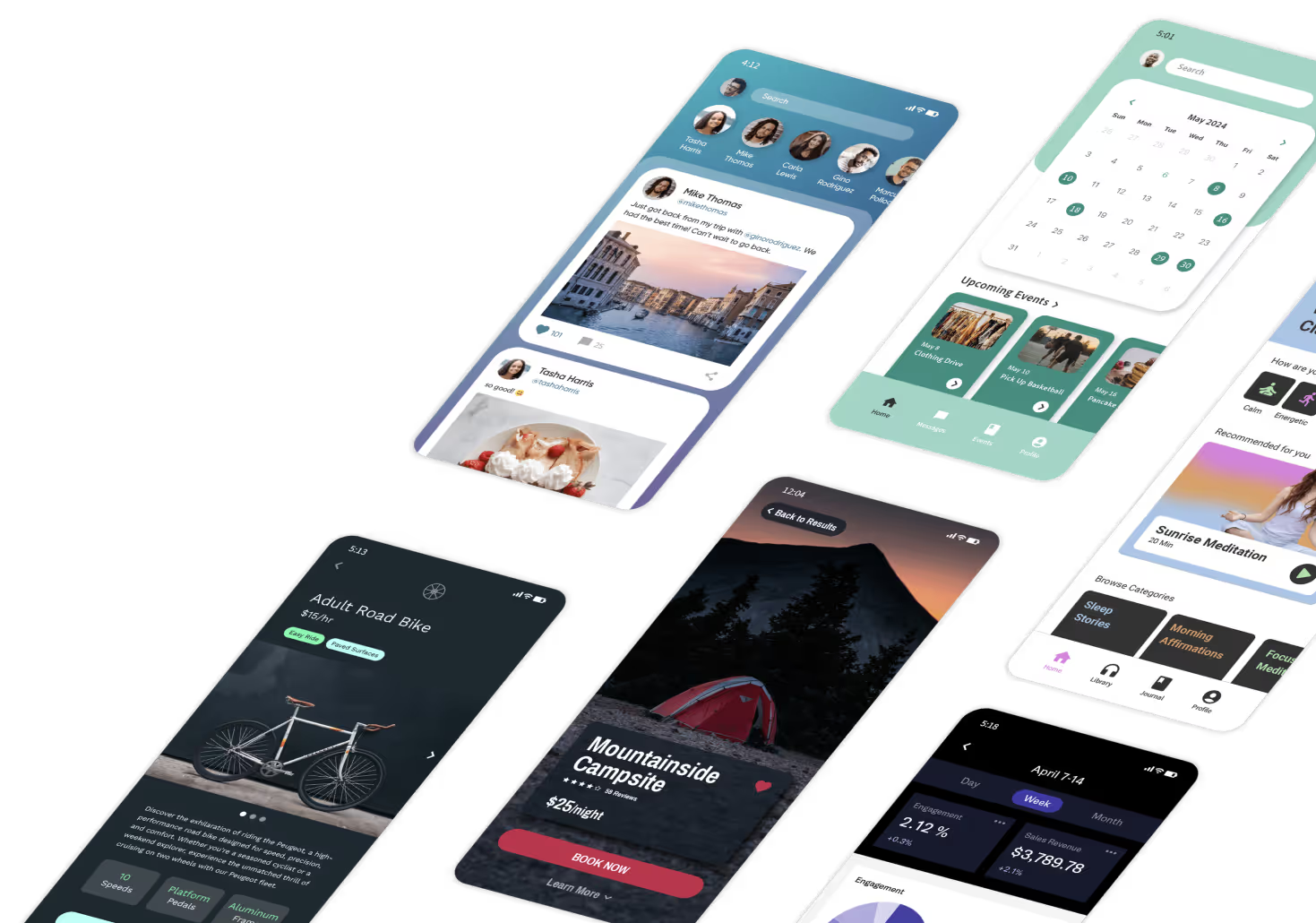

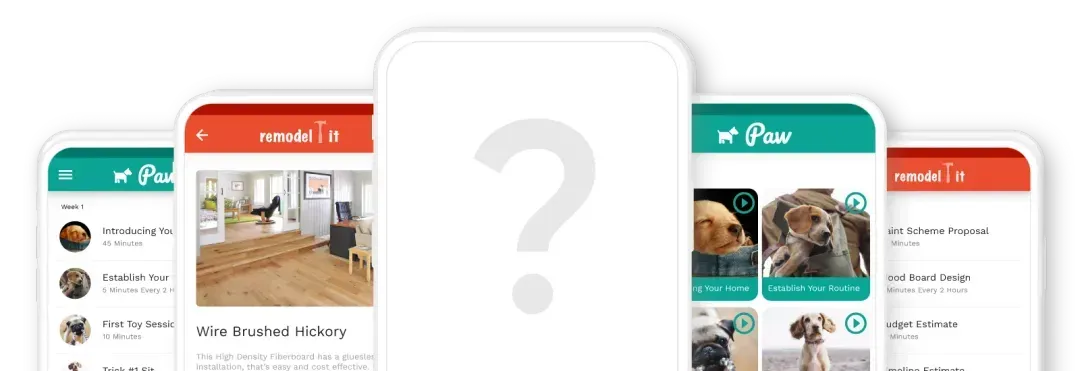








.png)
.png)

.png)